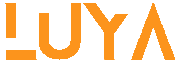Did you know you can turn a regular TV to a Smart TV? Stay with me and learn how. You will all agree with me that technology changes overnight. People around the world are constantly working on new innovations. The technologies of yesteryears seem really outdated compared with what the world has achieved this far.
One of the fields that have benefited significantly form innovations is the broadcast and media industry. Today, someone in Kenya can stream their favorite channel or TV show from the UK or America on their television through Netflix and DSTV Now. Smart TVs are a technological marvel in modern homes that have taken entertainment to a whole new level.
Understanding Smart TVs and Dumb TVs
As I Said before, the technologies of yesteryears seem to be rather outdated. Going back to almost seven years ago, the concept of flat-screen TVs had just taken over the country. Any home with a flat-screen was a decent home.
However, the technology has since become popular and almost every homestead today has a flat screen. Innovation did not stop there, the current trend is Smart TVs. A TV that will enable you to stream the internet, watch Netflix, YouTube and DSTV now among other online channels.
Ordinary HDTVs that most people have do not have the ability to access the internet. This is because they are not Wi-Fi enabled and they do not have an operating system built-in them. For that reason, regular flat screens TVs are called Dumb TVs.
On the other hand, modern Flat-screen TVs come with a built-in operating system and are Wi-Fi enabled. They can be used lightly as a computer and they allow access to games, apps, online search engines and a couple of other interesting features.
As online media like Netflix, DSTV Now, VUDU and YouTube become more popular, a smart TV will soon become the best addition to your office or home. However, if you own an old version of a flat screen TV, you do not have to buy a new smart TV because we are about to show you how to turn your ordinary or regular TV to a smart TV.
There are various unique gadgets that you can buy to transform your TV into a smart TV. And, they aren’t expensive at all! Make sure your TV has an HDMI port. If it doesn’t, you can purchase an HDMI-to-RCA adapter that plugs into the red, yellow, and white cables on the back. Are you ready for the Magic?
Turn a regular TV to a smart TV and watch Netflix and YouTube:
These are the devices that will turn a regular TV to a smart TV;
-
Google Chromecast
Google Chromecast is preferably one of the best streaming devices that you can buy to turn a regular TV to a smart TV. It is one of the most affordable, decent looking and compact devices that is plug in powered via the USB port or wall socket. Google Chromecast is easy to install and use and no monthly charges are involved. To start using the Chromecast,
- Plug it into the HDMI port on your TV set located at the back.
- Connect it to the home Wi-Fi
- Open the Google Home app on your phone, laptop or tablet
- Set up your Chromecast via the App
- Start casting your favorite shows and content.
Read Also: DSTV Now App
2. Amazon Fire Stick
Do not let the name scare you. It is just a small device serving the same purpose as the Chromecast only that its design is different. Amazon Fire Stick is relatively pricier that the Chromecast although they serve the same purpose. Even strange, the Google Chromecast is more versatile and has access to more apps than the Amazon TV stick. All the same, The Amazon Firestick will serve all your basic requirements of converting your regular TV to a Smart TV.
3. Roku Streaming Stick
This streaming device is one of the most affordable yet reliable devices money can buy. It’s is an intuitive device that supports almost every video platform in an easy-to-browse library. The Roku Streaming Stick is easy to set up on your TV as it requires you to plug it into the HDMI port on your ordinary TV and set it up in a very straightforward way. It is easily available on Jumia and other online platforms in Kenya.
Read Also: GoTV monthly packages and their prices
4. Apple TV
Perhaps this is the most expansive streaming device in this category but I am sure that does not come as a surprise. We all know how Apple is. However, if you worship at the altar of Apple, then Apple TV is the obvious option. Though significantly pricier than Roku and Amazon’s offerings, it supports very fast and beautiful 4K streaming. I would, however, recommend this device as the quality of its streaming is lite years ahead of the rest.
The above devices are called streaming devices. Think of them like small computers that can access the internet, decode data and transmit it to your screen. For Smart TVs, the streaming devices come built in. Buying one of these streaming devices will help you to turn a regular TV to a Smart TV where you can now access; Google Play, Netflix, Spotify, YouTube, Disney Life, and Amazon.