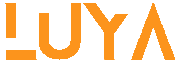Are you tired of paying extra charges when buying Airtel airtime from M-Pesa?
Airtel and Safaricom are two of the biggest telecommunication companies in Kenya, both offering a wide range of services, including mobile money transfer. But what if I told you there’s a way to load your Airtel line from M-Pesa without additional charges? Imagine topping up your Airtel line quickly and easily without worrying about extra fees.
In this article, I’ll show you exactly how to do that. You’ll learn everything you need to know about buying Airtel airtime from M-Pesa without any charges.
So, let’s get started.
Steps to Buying Airtel Airtime from Mpesa
If you want to load Airtel airtime from Mpesa, here’s a step-by-step guide to help you out:
- Access your M-PESA menu via the SIM tool kit or the M-PESA App.
- Select the “Lipa na M-PESA” option on your mobile phone.
- Select the “Pay Bill” option.
- Tap on “Enter business number.”
- Enter the Airtel pay bill number. The Airtel PayBill number is 220220.
- Enter the Airtel line you would like to buy airtime for. Your Airtel mobile number is the account number to use for airtime purchases. Therefore, for the account number reference, enter AIRTXXXXXX (where XXXXXX is your Airtel Mobile number starting with the 07 or relevant Airtel Kenya prefix).
- Enter the amount you want to use to purchase Airtel airtime from M-PESA.
- Enter your M-PESA PIN and then tap on the “OK” button.
- A confirmation message will be sent to your Safaricom and Airtel mobile numbers.
Once you’ve followed these steps, you’ll receive a confirmation message that your airtime has been loaded.
In addition to loading Airtel airtime from Mpesa, you can purchase scratch cards from a shop, supermarket, or kiosk. To load airtime from a scratch card:
- Buy a recharge scratch card from a retailer.
- Gently scratch off the card to reveal the 16-digit number.
- Dial *130*16# on your phone.
- Press “Call” or “Send.”
You’ll receive a confirmation message that your airtime has been loaded.
It’s also possible to transfer airtime from your own Airtel line to another Airtel line. Here are two ways to do it:
Method 1:
- Go to the “Messages” menu on your phone.
- Select “Write message.”
- In the sender field, enter 5050.
- In the message body, type {2u 07xxxxxxxx Amount Password}. Note: the default password is 0000, but you can change it to any four-digit number you can easily remember.
Method 2:
- Go to the “Sim Menu” on your phone.
- Select the “Me2u” menu.
- Select the “Send airtime” menu.
- Enter the amount you want to send.
- Type in your password.
- Press “Ok.”
After following either of these methods, the recipient will receive the amount of airtime you sent them.