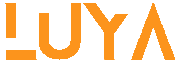Branch Loan App is the premier mobile money lender in Kenya.
Developed by Branch International, this innovative application has revolutionized the borrowing experience in Kenya, making it fast and convenient.
With Branch App, you can easily access instant loans straight to your M-Pesa, and in this guide, I will walk you through the simple process of registering on the Branch App and applying for your first loan on this amazing platform.
Let’s get started.
How to qualify for a Branch Loan
For one to be eligible for a loan from Branch, they need the following:
- Smartphone – Either Android or iPhone
- A valid/active Facebook Account.
- Safaricom line with M-Pesa account
- Your National ID Number
According to Branch’s website, their interest rates vary from 17% to 35% depending on several factors, including your repayment history with Branch and their lending cost. The equivalent monthly interest ranges from 1.7% to 17.6%
How to register on Branch App
To Register on the Branch loan app,
- Visit the Google Play store to download and install the app on your Android Smartphone.
- Open the app and log in using your official Facebook account. (Branch only allows one branch account per person, and the Facebook account you use when you first log into the app is the one we always associate with your account).
When login in for the first time;
- Select your Country (Kenya or Tanzania). In our case Kenya
- Please enter your full name as they appear on your National ID card
- For users in Tanzania, you can decide to use their National ID, Voter ID, or Driving License number.
- Enter your Date of Birth and click next for the next page.
Must try app: Tala loan
On the new page, enter and validate your mobile money account; this should be the Mobile Money account where they will send your branch loan. You should have the SIM card of this number inserted in the phone you’re using when registering on Branch. The phone number will be automatically validated after a few seconds.
Once you have completed all the steps, you will be presented with a home screen. Don’t wait any longer; navigate to the loan offers page to make your first kill.
How to apply for a loan
- On the loans page, you can use various loan limits; for first-time borrowers; the loan limit is Ksh 1000, but you can choose to select the Ksh 250 or Ksh 500 offers.
- Choose the loan repayment terms you’re comfortable with. The loan repayment period is four weekly repayments for the Ksh 1000 loan.
- Click on the drop-down menu to select a one-month repayment period.
- Click on the “Request This Loan” menu button at the bottom of the page.
- A new page will open where you must double-check your mobile money account. Click on “Apply” to submit for review.
For first-time borrowers, Branch will access and analyze your account, and your loan may take up to a few hours to receive feedback from the Branch. The Branch will notify you via SMS of your application details, and if your credit is approved, log back into the app to view your payment schedule.
If your application is not accepted, Branch will give you a reason for rejecting your loan application.
Branch loan contacts
Contacting Branch is easy; you can use the following ways to get in touch.
- From within the App, you can use their customer care service.
- If you prefer email, then use [email protected] to contact Branch loan providers.
- Or check out their Facebook page.
- If you are on Twitter, check out the Branch Twitter handle.
Conclusion
Branch app is a simple yet powerful mobile loan app in Kenya that will help you quickly resolve your financial issues. You can try them, and I am sure they never disappoint.
If you fail in getting a loan from the Branch, don’t give up. There are many alternatives you might want to try, and these include the following.
- Timiza by Absa
- Hf Whizz loan app
- Zenka Loan App
These are just a few loan apps in Kenya that you might try to get a loan from.