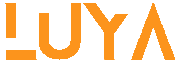Are you searching for an uncomplicated and fast way to secure a loan? You’re not alone. Many of us often find ourselves in urgent need of funds, and it’s exactly at these moments that the traditional banking system seems slow and tedious. The solution is right at your fingertips with the HF Whizz Loan App.
The HF Whizz Loan App transforms how people secure loans, offering quick, convenient, and efficient services on your mobile device. Gone are the days of lengthy paperwork and weeks-long waits. With HF Whizz, secure your loan in a flash!
Imagine applying for a loan, receiving approval, and having the money in your account, all on the same day. That’s the power of the HF Whizz Loan App. Tailored to meet individual needs, this App offers unique features that help users manage their loans effectively and efficiently. With its user-friendly interface, even first-time loan applicants find the process effortless.
So, why wait? Dive into our article to explore the benefits, unique features, and user experiences of the HF Whizz Loan App. Step into the future of hassle-free financial services and take control of your finances with a simple tap on your phone.
How do I register on HF Whizz?
To register on HF Whizz App, you do not need a physical account with the Housing Finance Bank. You can use the Whizz App if you have an ID card.
To register on the App, download it, install it on your device, and create your account. Your account is where you will be conducting your transactions.
How to Download & install the Whizz App
- Go to the google play store or App Store
- Type ‘HF Whizz App’ in the search box.
- Click the Install button.
How to create an account on HF Whizz
- Open the HF Whizz app on your device
- Provide the required details. (Includes phone number and ID number)
- Input the verification code sent to you via SMS
- Set your pin
- The account is activated.
It only takes a few minutes for you to have an active account. Or we may say, your account is up and running in a ‘Whizz.’
Applying for a loan on the HF Whizz loan app
Once registered, the App requires you to deposit a minimum of Ksh. 200 for your creditworthiness to be assessed. Although all loans attract up to a 10% total interest, the amount one can receive as a loan ranges between Ksh.1000 and Ksh.50,000.
Read also more about the Tala loan.
Here is the process of applying for a loan from the HF Whizz App.
- Open the App on your device
- Log in to your account
- Select Loans
- Select the period of the loan
- Enter the amount you need (This should not exceed your Loan Limit)
- Choose a reason for the loan
- Proceed
They will send the loan to the HF Whizz account. Therefore, you must transfer the money to your Mpesa account for other transactions not supported by the App. To transfer, choose to send to Mpesa and complete the process. The loan period varies depending on the loan, but it does not exceed six months.
Repaying the loan on time contributes to a positive credit report and increases your loan limit. Also, transacting through the App increases your loan limit.
The procedure for repaying the loan is as follows.
Check out the Timiza loan app
Repaying a Loan from HF Whizz Loan App
- Open the App on your device
- Log in to the App
- Select Loans
- Select Repay loan
- Enter amount
- Proceed to refund using the HF Whizz account
If there is no money in your Whizz account, there is an option for you to pay via Mpesa. Upon selection, you will be prompted to enter your Mpesa pin to complete the process. You will receive a notification about your transaction from Whizz and Mpesa.
How do I deposit money into HF Whizz?
When you need to do a transaction but your HF Whizz account does not have enough money, you can deposit funds from Mpesa. To make the deposit, follow the procedure below.
- Go to the Mpesa menu.
- Select Lipa Na Mpesa
- Select PayBill
- Enter 100400 as the PayBill number
- and then key in your phone number as the account number
- Enter your Mpesa Pin and press okay.
You will receive a confirmation message from Mpesa and Whizz showing that the transfer is successful. When you need to consult the HF Whizz support team, go to the App and select “contact us” at the top left corner.
You can also reach support through the Whizz social media pages or contact them directly via the toll-free number 0800721400.
Now you know every necessary detail about the HF Whizz Loan App. You can use this App for any of your needs, including borrowing a loan when in need.
You can also get credit from the Branch loan app.