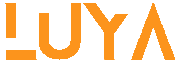Have you been contributing to NHIF and would like to know the status of your account? We will show you how to check NHIF Balance from your phone easily.
NHIF has made the life of many Kenyans better by providing a universal medial cover for working Kenyans. Whether you are on Payroll or self-employed you can contribute to NHIF monthly for you to be able to enjoy the services.
For a long time, for you to check the status of your NHIF contribution, you had to visit one of the offices and wait in the long lines just to get served
But thanks to Technology, these days it is easier for you to check your NHIF Contribution status via your phone.
How do I check my NHIF balance?
You can check your account status using your phone. Follow these steps to get your NHIF account status on your mobile phone:
- Open your phone messaging application and compose a new SMS message
- Type the letters “ID”, space, then your National ID number (or passport number if applicable) for example ID 12345678
- Send the message to 21101
- SMS charge service is Ksh 10 above normal rates.
Once you do that, you will receive an SMS with the balance for your NHIF Contribution. Please make sure to check our article on NHIF Rates Here.